Image-based operations are often a nightmare for any website administrator. Just imagine a large online retail network with thousands of products and millions of customers using a whole bunch of different devices – desktops, mobile devices, different browser versions and apps – to access the website.
For each of these cases, you need to store many versions of the same image on the server: size-defined files for various devices, with the possibility of reducing or, conversely, high-quality enlargement, etc.
That is literally millions of image files.
IT administrators usually run photos through special scripts for the purpose of image manipulations – compressing, cropping, reflecting, or stretching. At the end, a million of pictures quite literally turns into 10 millions.
The worst that can ever happen to an admin is that once in a while the online store may change a range of items and even images themselves (for example, there may emerge a need to create additional photos for new types of devices), and each image must be converted accordingly because every user’s request must be answered. You can imagine the enormous load that falls on the server, which “digests” millions of images overnight (taking into account that processing often happens at night) in order to provide an error-free result in the morning.
Qrator.CDN Image Manager. Fast loading, minimum costs
Image Manager is a special visual content optimization tool that reduces server load when handling image files. It significantly speeds up the process of managing images on a website.
Qrator.CDN Image Manager helps you manage backup image files and storage space – you don’t need to store millions of copies of images on a web server but only original image files.
Image Manager allows you to optimize your images on the fly (at the CDN level), such as:
⎯ crop by coordinates, for example, ...?x=0&y=0&width=200&height=200,
⎯ scale, compress or enlarge,
⎯ rotate and reflect.
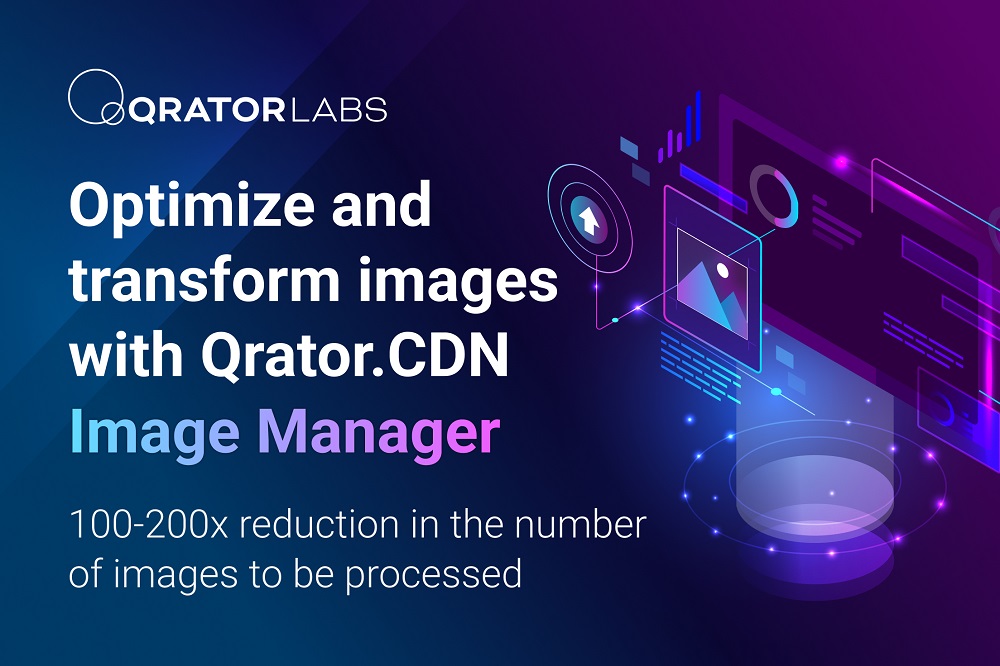
The Qrator.CDN Image Manager uses pre-cached response options, transcoding only images that have not been processed before (less than 1%), and loading the rest from the cache.
To do this, you just need to specify calling image parameters in the query string, and Image Manager will do the rest.
Therefore, the number of images processed daily can be reduced from a million to 5-10 thousand.
Which means that:
⎯ your website will work faster,
⎯ equipment maintenance OpEx will significantly decrease,
⎯ the IT admin's work will be greatly facilitated, as they will no longer need to store millions of images and rely on correct operation of a transcoding script.
Where Image Manager is most needed
Image Manager is relevant to any business that deals with huge number of image files, such as:
● e-commerce online stores,
● image hostings,
● banks,
● fintech organizations,
● corporate sites.
The Qrator.CDN Image Manager is based on the ImageMagic++ graphic library, which allows implementing additional tool functions in accordance with customer requests.
Image Manager is available in Qrator.CDN by default at no extra cost or configuration on your side.
